Have you considered moving your hosting environment to the cloud? How about virtualizing a dedicated server? We receive a lot of interest in the virtualization and cloud services we offer, so we’d like to dive into how each of them works here at NetSource. As always, please feel free to contact us at any time for a free consultation or information on how to implement any new service.
Virtualize a Dedicated Server
Virtualization allows you to get more out of your hardware and, in turn, maximize your budget. Often businesses find that each physical server they have is only using a small portion of the total CPU, RAM, and I/O available. With virtualization you are consolidating a number of physical servers onto a more powerful machine capable of handling the increased load. NetSource uses Citrix Xenserver, Microsoft Hyper-V, among other products, to achieve virtualization. When you virtualize a single server you are using local storage in a Raid (10, 5, 1) configuration. Raid allows for redundancy at the disk level.
A few of the main reasons why businesses choose virtualization are the ease of managing their equipment and applications, less hardware to deal with, and potential cost savings. Citrix Xenserver, for example, has advanced management tools that help you monitor and review information quickly across multiple servers. This can lead to smaller IT staffs and less 3rd party software that you need to learn. Additionally, deploying new servers can be done with a few clicks of a button, decreasing the time it takes to launch new products.
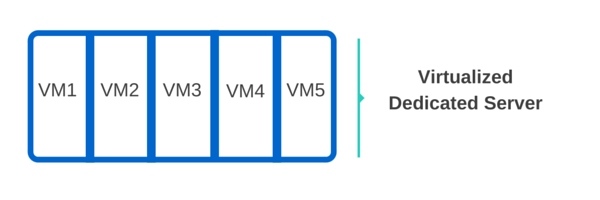
Click here to learn more about virtualizing a dedicated server.
Private Cloud
While virtualization of a single dedicated server will help you run more server instances, it is important to note that you do not get the redundancy that comes with a true private cloud. A private cloud is defined as a cloud platform that is implemented within your own private network. At NetSource a private cloud includes at minimum 3 physical dedicated servers attached to a dual controller private SAN, with Citrix Xenserver, a virtualization product, running in the environment. The SAN’s storage resources are fully dedicated to you so that you can keep control over the environment and use the full resources of the configuration.
Citrix Xenserver allows you to create as many virtual servers as you need, depending on the total resources available. Having your own private cloud allows you to create VMs that can be migrated between physical servers, providing you with extensive failover capabilities. Additionally, when it’s time to grow your private cloud’s capabilities you can add additional physical servers to the server pool.
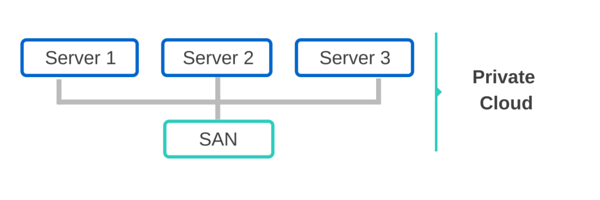
Click here to learn more about private cloud.
Public Cloud
With most public clouds, security groups put all customers on the same underlying physical network and use layer 3 software firewalls to provide the isolation. This shared network approach with layer 3 isolation is inherently insecure. NetSource takes a few additional steps to solve this issue and offer a secure public cloud solution.
For one, we provide layer 2 level isolation using VLANs which essentially means that all customers are separated by different physical networks. Additionally, we offer free architecture counseling to help each client set up their environment exactly the way they need it so that nothing is left to chance. Lastly, we can customize your cloud environment to meet very specific needs, such as setting up VPNs between a remote hosted environment and your NetSource cloud setup, physically connecting a colocation or dedicated server environment at NetSource to your cloud setup, creating custom templates for VMs, and more.
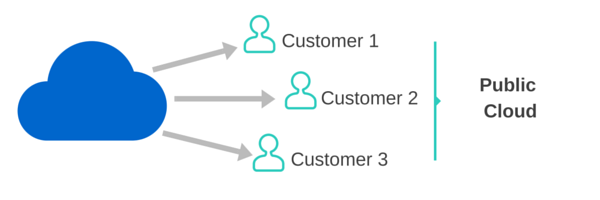
Click here to learn more about public cloud.
Hybrid Cloud
With hybrid hosting you choose the right tool to solve each individual problem. Many companies with complex workloads find this to be the perfect way to reap the many benefits of cloud without compromising their critical applications and data. With hybrid hosting you can mix the public cloud with dedicated hosting (like the example above), private cloud, or even your own colocated hardware.
The key to any hybrid environment is to directly connect each hosting setup, so to avoid going over the public internet which can come with performance and reliability issues. Any hosting services at NetSource can be directly connected to each other via a secure internal local area network (LAN). However, we can also support a direct connection to AWS or Azure if needed.
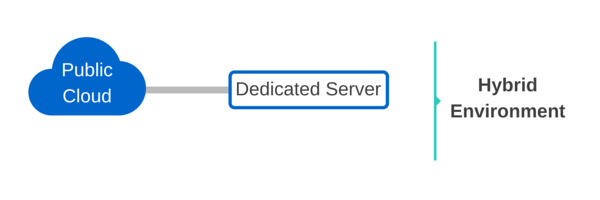
Call us today at or shoot us an Email to discuss how you can benefit from one of our virtualization or cloud services.
